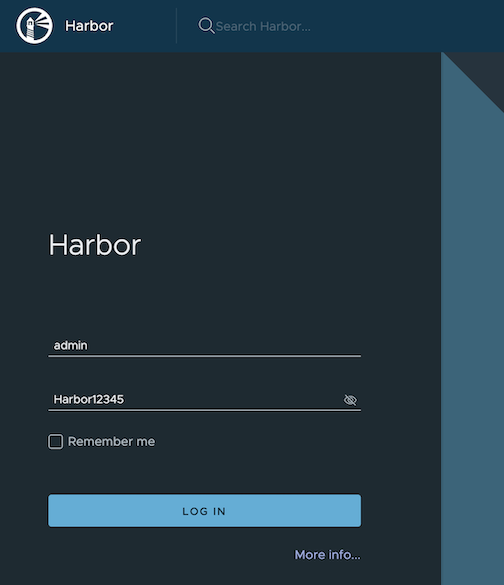The main goal of EKS Anywhere curated packages is to make it easy to install, configure and maintain operational components in an EKS Anywhere cluster. EKS Anywhere curated packages offers to run secure and tested operational components on EKS Anywhere clusters. Please check out EKS Anywhere curated packages for more details.
Check the existence of package controller
kubectl get pods -n eksa-packages | grep "eks-anywhere-packages"
Skip the following installation steps if the returned result is not empty.
Important
-
To install EKS Anywhere, create an EKS Anywhere cluster or review the EKS Anywhere system requirements. See the Getting started
guide for details.
-
Check if the version of
eksctl anywhereisv0.9.0or above with the following commands:eksctl anywhere version -
Make sure cert-manager is up and running in the cluster.
Install package controller
-
Install the package controller
eksctl anywhere install packagecontroller --kube-version 1.21 -
Check the package controller
kubectl get pods -n eksa-packagesExample command output
NAME READY STATUS RESTARTS AGE eks-anywhere-packages-57778bc88f-587tq 2/2 Running 0 16h
Curated package list
See packages for the complete curated package list.